This post discusses the Google Ads course as part of Track 5 (of 7) for the Growth Marketing program from the CXL Institute. The course is taught by Klient Boost founder Johnathan Dane. It covers the ins and outs of Google Ads through Search, Shopping, Display, and Video, including how to set the strongest possible Google Ads foundation with the least amount of oversight.
Introduction & Resouces.
I’ve used Google Ads (formerly AdWords) for many years, so an introductory course is expectedly redundant. However, Dane does a solid job of refreshing on the basics of how the total of Google Ads is structured, pointing to other tools available to overcome the ever-changing and perpetually confusing Google Ads interface, and some very simple tactics that will serve both newb and veteran alike.
Dane is the founder of Klient Boost, a PPC agency, and he provides tons of resources on his company’s website at klientboost.com. Further tools and resources below:
- SEMrush
- SpyFu
- What Runs Where
- Google Keyword Planner
- Ad ROI Calculator
- Google Ads Editor
- Google Ads Scripts
An Overview to Campaign Builds.
The way campaigns, ad groups, keywords, and all the other moving parts of Google Ads fit together is confusing. It always has been. But Dane does a solid job of explaining how the pieces fit together. This simple but fundamental step is often overlooked when first jumping into Google Ads, but it’s critical to understand this structure.
An additional resource for understanding the fundamentals of Google Ad campaigns is Wordstream.com – some of their explanations and images are also included here.

In the most basic of terms, the structure is as follows:
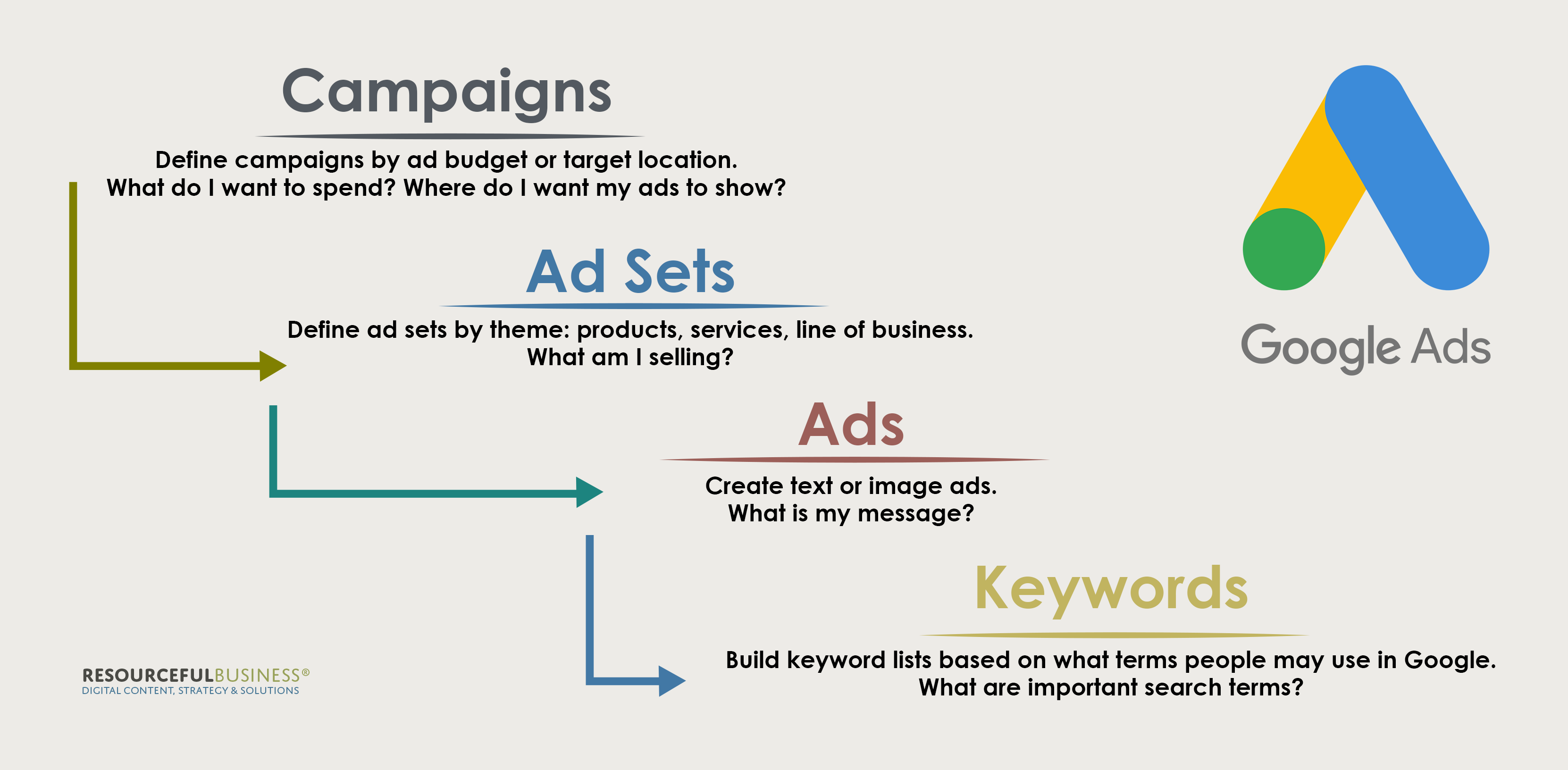
Account Level.
- This seems obvious, but you can have multiple ad accounts for different businesses.
- Each campaign must live within just one account.
Campaign Level.
- Campaigns are the foundation of everything. Ad groups, keywords, and the ads themselves live inside campaigns.
- Campaign settings include:
- Campaign types: search, display, video, etc.
- Campaign goals: awareness, leads, downloads, etc.
- Campaign budget: how much to spend for a set period of time.
- Geography: where you want the campaign to run.
Ad Group Level.
- Ad Groups are blocks of structure inside each campaign.
- Each Ad Group is based on a single ‘theme’, which contains:
- Ads
- Keywords
- Targeting & audience

The Golden Ratios of Ad Groups.
According to wordstream.com, ad groups are structured best as follows:
- Max of 7-10 ad groups per campaign
- Max of ~20 keywords per ad group
- 2-3 ads per ad group (never more)
Examples.
Below are two examples to better illustrate how campaigns can flow in practice:
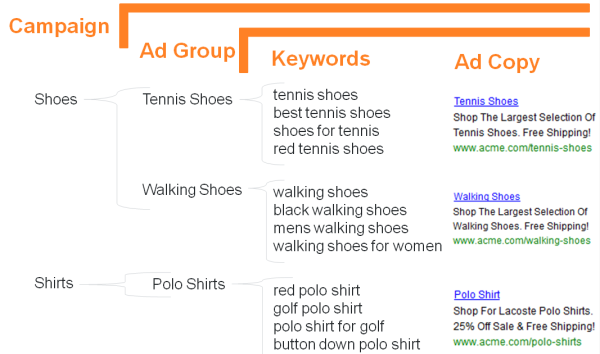
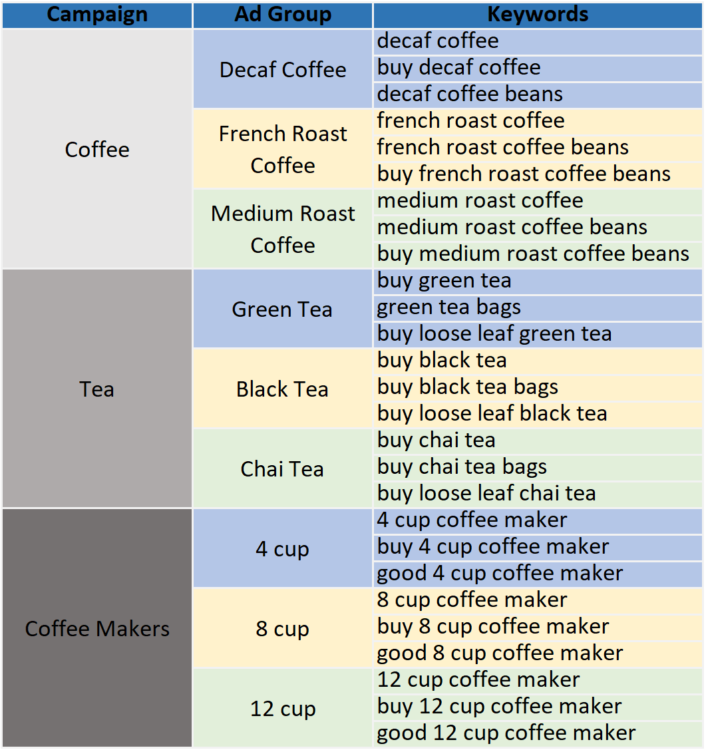
Single Keyword Ad Groups.
Dane talks about operating ad groups with a single keyword to achieve the highest relevance on that keyword, resulting in a higher quality score for the ads. He also suggests including the keyword targeting as follows (with the example of “salty dog food” as the ad group:
- Note: do NOT include
salty dog foodwithout quotes or any of the below punctuation as it will be eligible to display for any user search containing the individual words “salty”, “dog”, or “food”… this is way too broad, and will cost you money on irrelevant searches. - Use +salty+dog+food (your ad will be eligible to display if the user search contains any combination of these three words, and it must have all three words). Example searches:
- What dog food is super salty?
- Why is my dog food so salty?
- Use “salty dog food” (your ad will be eligible to display if the user search contains this exact phrase with any combination of words before and/or after it). Example searches:
- What is the best salty dog food?
- Why is salty dog food bad for dogs?
- Use [salty dog food] (your ad will be eligible to display if the user search contains this exact phrase with NO other words before or after it). Example search:
- Salty dog food
Using only [keyword] with none of the other options is too narrow to use alone, and also likely to be quite expensive when targeting popular top-level words like [dog food] or [basketball shoes], and in cases where it’s too specific the audience search size will be too small for terms like [low-calorie vegetarian dog food] or [Size 6 black basketball shoes].
The headline and Display Path.
With this more focused approach, Dane suggests matching the single keywords for the ad group with the exact ad design – including them in both the Heading 1 and the Display Path.

Weekly Optimization.
As a general practice, Dane recommends a regular schedule for optimizing your search marketing efforts. A weekly and monthly cadence is suggested, but for smaller search marketing operations, shifting to a monthly and quarterly routine will likely suffice. A few highlights are below:
Ad testing.
- Pause ads with low traffic and low Click-through-rate (CTR) – ideally you can even target low conversion rate on your site, but if that isn’t well-tracked, CTR will suffice.
- Pause all ads for each ad group until you only have the top 1-2 ads identified and left running. Iterate those winning ads into 2-3 more alternative competing ads using the same keywords.
- As mentioned above, doing this monthly with lower traffic and volume is also fine, but do not do this ad optimization more frequently than weekly to avoid false test results.
Negative Keywords.
- Look for Cost per Conversion ‘red flags’ – identifying keyword mismatches that are not viable based on cost.
- Hunt for any keyword correlation on the conversion cost side or even just on the cost per click.
- Dig into the search phrases associated with the results to identify terms that you will exclude from your ad group by including them in your negative keyword list (here are some universal negative keywords to include in all your ad groups).
Keyword Expansion.
- As mentioned above, sometimes you will find certain keywords from within search phrases that you might add to your negative keyword list (example: your competitor names).
- While blocking these keywords in the offending ad group makes sense, it can sometimes be useful to use them to create an entirely new campaign (maybe called ‘Competitors’) and ad groups (Competitor 1, Competitor 2, etc.) where you focus the keywords, ad design, and landing page on your superiority versus their offerings.
Monthly Optimization.
The broader optimization, be it monthly or quarterly, can begin to look at larger trends and possible insights (a significant period of time is needed to arrive at any degree of statistical significance). Dane points out a few things to consider:
Device Performance.
- Look for significant variance in conversion and/or clicks by device. Make appropriate bid adjustments up or down, modify your website to deal with device-specific conversion issues, or even eliminate certain devices altogether.
Location Performance.
- Look for significant variance in conversion and/or clicks by location. Make appropriate bid adjustments up or down, or even eliminate certain locations.
- If negative results align with areas of too high an importance to eliminate/deprioritize, consider creating campaigns dedicated to those specific areas with keyword and/or ad design that attempts to address the underperformance of the location (you cannot do this at the ad group level).
Micro Conversions.
- With enough data in place, it can be beneficial to analyze other metrics that indicate positive user interest (even if they are not resulting in hard conversions like sign-ups and sales).
- You can focus on these positive signal ‘custom conversion metrics’ like ‘time on site‘, ‘bounce rate‘, ‘# of pages viewed‘. They can act as indicators that keyword and ad mix within the ad group are working, and where visitors respond well or drop off on your website. This can justify investment around further conversion rate optimization with the confidence that audience interest is real.
A word of caution on any optimization efforts: do not mix a lot of split testing on the website that your campaigns are driving to. While conversion optimization efforts and ongoing testing must be a priority, optimization of campaigns should happen against a constant baseline with the corresponding website.
Send your suggestions for Growth Marketing resources to .
